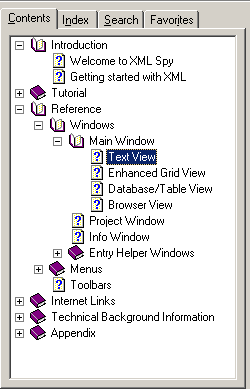The table of contents is displayed on the left-hand side of the help window and shows a hierarchical representation of all the chapters and topics contained in the online help system. You can use this command to jump to the table of contents directly from within XML Spy.
Once the help window is already open, you can use the three leftmost tabs above the this area of the help window to toggle between the table of contents, index, and search panes. The Favorites tab also lets you bookmark certain pages within the help system. |
© 2000 Altova |